Remote learning will never replace the important personal connection between teachers and their students that is a critical part of the teaching and learning process that takes place in brick-and-mortar schools. As we start the 2020-21 school year, some educators will be teaching strictly face to face, some will be completely remote, some will
have students in person on alternate days and virtual on others, and some will be challenged to teach in a concurrent classroom where a single educator is simultaneously instructing both online and in-person students in the same class.
State Education Department guidance on reopening schools does not require electronic delivery of instruction. The decision to engage in electronic delivery of instruction, whether real-time or recorded, is a district judgment that speaks to a district’s determination on how best to accomplish its mission. This applies whether the instruction is recorded in a classroom or from a remote location.
NYSUT believes the best instructional plans include collective bargaining and having educators at the table when making any of these critical decisions. Educators must have a voice in continuing to teach using the methods they know are best for their students. This may mean using both synchronous and asynchronous delivery methods to keep students engaged, build community and work collaboratively. Educators will need time to shift their instruc- tional practices to different modalities and limit the screen time expected for students. “A large body of research demonstrates that excessive screen time is harmful to children,” said National Education Policy Center Fellow Faith Boninger, who is the co-director of NEPC’s Commercialism in Education Research Unit. For guidance on daily remote learning time see the table on page 4.
Educators are faced with difficult decisions about what instructional content to keep synchronous (live sessions), what content to ask students to engage with on their own time (asynchronous), and what content to cut. A flipped classroom is one way to deliver both synchronous and asynchronous content where the teacher becomes a facilitator of learning and allows students to work at their own pace. Students interact with new background material first — asynchronously — through text, video, survey, games or other delivery methods, including some formative assessment to guide the live or synchronous classroom instruction. Educators use the synchronous class time to discuss the new information in large or small groups, exchange perspectives, clarify any questions or misconceptions, learn from each other and build community. Educators don’t have to flip their entire classroom, but can begin with a single lesson to introduce the concept. It may be helpful to work with another teacher who has experience flipping or who is also interested in incorporating this method.
Companion Materials
Go to nysut.org/reopen for a variety of guidance documents on health and safety considerations, instructional issues and advice for local leaders, as schools move forward with educational plans this fall. For more on remote/distance learning, see NYSUT’s “Instructional Issues that Must Be Answered.”
All aspects of electronic delivery of instruction, as they relate to employment, are proper subjects for Impact Bargaining. See “Electronic Delivery of Instruction” for more on labor and employment issues.
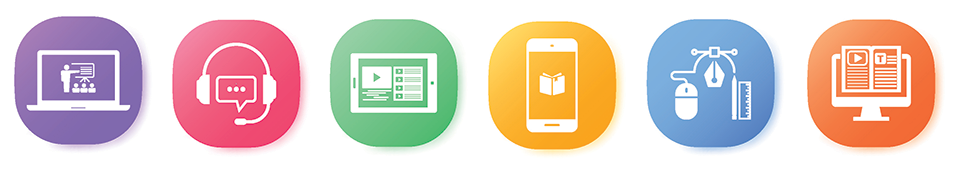
The following are some best practices to apply when adapting your content for hybrid and remote learning:
- Be organized – develop detailed, high-quality distance learning lessons/assignments with simple and clear directions and rules for students that address course standards/benchmarks while balancing online learning, volume of work assigned and student/teacher interaction.
- Set norms and expectations and communicate regularly with parents and families regarding expectations and student progress.
- Use a single learning management system/platform that supports easy access and integration of different learning assets such as polling, screen share, chat, raised hand and breakout rooms, etc. Only use systems and platforms that are district approved.
- Give regular, timely constructive feedback.
- Emphasize individual academic pacing.
- Observe established office hours during the regularly scheduled workday that include, but are not limited to, communicating with and providing feedback to students, facilitating synchronous/asynchronous lessons, or answering student questions.
- Encourage student reflection and collaboration.
- Limit screen time — research suggests a simple rule for figuring out how long children can stay focused: Multiply the child’s age by 2 to 5 minutes. So, if a child is 4 years old, he or she will be able to focus for 8 to 20 minutes, maximum. The other factors of attention include a child’s cognitive, language, and motor-skills level.
- If possible, use a mix of synchronous and asynchronous learning — long lectures do not work well in online teaching.
Tips for asynchronous instruction:
- Pre-record and practice first if using video. Insert personal stories, humor and editorial commentary.
- If you speak a bit quicker than normal, it keeps students focused and more engaged (they can rewind if they miss something).
- Keep lecture type videos short, no longer than 10 minutes each.
- Use reflective questions, polls, action prompts and other interactive elements.
- Increase student engagement by including interactive lessons. Use videos, Vvirtual reality field trips, guest speakers (live or video), case studies and group discussions/work.
- Allow students to complete work at their own pace and set due dates.
Tips for synchronous instruction:
- Create a detailed plan that includes collaborative work, solo work or group discussions.
- Check in with students about pace and comprehension.
- Configure your online settings and preferences to support your teaching: you can turn off the entrance/exit chime, allow or prevent students sharing their screens, pre-mute everyone, etc.
- Use summary slides or have students provide summations.
- Engage directly with students to build community.
Considerations for Students with Disabilities
Programs and services for students with disabilities are driven by specific requirements established in law and regulation. The entitlement to a free appropriate public education, in the least restrictive environment, is ultimately reflected in a student’s Individualized Education Program (IEP). Based upon the specific needs of the student, the IEP identifies how the learning environment will meet those needs. Due to health and safety requirements, the State Education Department has indicated that schools may not be able to provide IEP services, both in person and remotely, in the same mode and/or manner provided prior to the pandemic and that there is a need for flexibility in the provision of IEP services.
Teachers and other service providers will need to thoughtfully consider the individual learning needs of their students and how those needs can be addressed in a remote
learning environment. While there are common themes to address with all students — such as creating appropriate schedules and routines, addressing accessibility issues, supporting student engagement and social emotional learning and, most importantly, providing instructional content — one size does not fit all when considering technology use with students. The remote learning plan for certain students may need to be created on a student-specific basis.
When planning for remote learning, there are critical questions for teachers and service providers to address:
- How can special education teachers collaborate with general education teachers to provide access to the general education program?
- What accommodations and supports can be replicated at home and do they need to be adjusted or changed?
- How will students benefit from synchronous and/or asynchronous learning, based on how their disability impacts their learning and communication needs?
[Herberger, D. (2020). Considerations for teachers providing distance learning to students with disabilities. WestEd.]
Considerations for English Language Learners/Multilingual Learners
Whole-class synchronous instruction can be problematic for English Language Learners (ELLs) because it is much more difficult to provide context in real time. ELLs lack the time to process receptive input and the rehearsal time needed to produce the target language. The cognitive burden is a challenge as they’re simultaneously trying to navigate meaning and learn content. It is difficult for teachers to provide scaffolds, and formatively assess if students comprehend, when solely using synchronous methods. On the plus side, synchronous learning is appropriate if:
- Students are provided prep materials, such as an agenda and possible sentence frames to help them ask questions. n It is used primarily to help maintain the “human” element of instruction: building and maintaining relationships.
- It is not completely new material. Give students materials ahead of time so they can focus on understanding
what is being said during class.
- It is recorded and posted so it can be accessed asynchronously. Many students must balance several courses and have responsibilities at home. It also gives students the opportunity to re-watch a lesson.
- It is conducted in small groups.
- Online asynchronous learning lacks the variations in human interaction that allow for language acquisition through negotiated meaning and social clues. However, students can access lessons and activities on their own time. The benefits are:
- more opportunities for appropriate scaffolding of materials.
- the opportunity to process material at the student’s own pace.
- a low-pressure environment — students can focus on content if material has been properly scaffolded to lighten the language burden.
Essentially, combining elements of synchronous and asynchronous online learning could be considered a best practice for ELLs along with these additional recommendations:
- Take into consideration ELL proficiency levels when creating lessons. Entering and Emerging ELLs need more comprehensible input through physical modeling, visuals, and non-verbal cues such as body language to help construct meaning. While more advanced students can comprehend written content better, they still need oral language practice.
- Integrate language development with content learning through co-teaching arrange- ments that allow students to access both general education and ENL teachers.
- Incorporate progress monitoring tools to identify gaps and measure English language and content proficiency and provide necessary supports. This is particularly important for SIFE students, students with lower levels of English proficiency and those who lacked access to remote learning or had low attendance.
Professional Learning Opportunities from NYSUT Education & Learning Trust
Available now: online seminars for CTLE
Redesigning Teaching Through Instructional Technology (5 hours). Technology has the power to fundamen- tally change and even reinvent how instruction is delivered, as well as how we provide appropriate instruction for students with a wide variety of needs. However, technology, like any other tool, requires knowing how and when to use it in order to maximize its efficacy and provide opportunities for true inquiry. In this seminar, we will explore K-12 appropriate models demonstrating when and how to strategically use technology in any scenario (e.g. classroom, hybrid, distance learning, etc.), as well as standards-based best practices for fundamentally redesigning instruction using technology across the curriculum.
Web-based Tools to Boost Instruction in the Classroom, Hybrid, and Distance Learning Scenarios (15 hours). In this 15-hour online seminar, participants will have the opportunity to learn about and practice with web-based tools from a variety of providers in order to enhance instruction in the classroom, hybrid, and distance/remote learning scenarios. Content will include best practices for use of the Google Suite in instruction, as well as discussion and practice with several other web-based instructional tools.
Available every semester: online and site-based courses for graduate credit
Enhancing Your Classroom, Digitally (CURI 6535). Improving instruction to make it relevant, meaningful and engaging should be a goal of every 21st century educator. In this course, we will explore instructional practices, digital tools, platforms and pathways to facilitate meaningful learning experiences in the classroom and beyond. Additionally, there are a variety of contexts and resources in all districts that impact what and how we choose to implement technology in our classrooms. In this course, participants will investigate how to put pedagogy first and add digital resources second. The course will frame instruction with a digital lens that supports the SAMR (Substi- tute-Augment-Modify-Redefine) model, Bloom’s Digital Taxonomy and the New York State K-12 Computer Science and Digital Fluency standards with consideration given to the privacy and educational laws surrounding student use of technology.
Enhancing Assessment in Your Classroom Using Digital Applications (CURI 6534). This course will cover a variety of digital applications that can be used to facilitate formative assessment practices in the classroom. Several different digital applications will be explored that can be used to increase student engagement in the assessment process, while also providing educators with valuable data that can be used to inform their instruction. Written assignments will integrate these digital applications with theoretical and practical considerations pertaining to best practices in classroom assessment.
Flipping the Classroom (CURI 6536). This course covers the flipped classroom approach as it relates to teaching in 21st century classrooms. Topics that are covered include the development of a flipped classroom, creating a flipped classroom, the benefits of flipping a classroom, how to implement a flipped classroom, and how to create a positive learning environment in a flipped classroom. Written assignments will integrate theoretical and research-based concepts with classroom practice.