Retirement Planning: Employees’ Retirement System (via Webex)
This workshop covers the critical elements involved in pension benefit calculation to maximize these benefits. Included will be information about how to know which tier you are in; retirement options; credit for military service; how to look for and request credit for prior service you may have; and how and when to contact NYSLRS. This workshop is suitable for NYSUT members who are members of the Employees’ Retirement System (ERS) and considering retiring within the next five years.
NOTE: This workshop is for all SRPs EXCEPT:
- Certified teaching assistants (who are part of the state Teachers’ Retirement System (TRS))
- New York City paraprofessionals and secretaries (who have their own city system)
- Members of private sector locals.
Please click HERE to register for the June 15, 2021 (4:00 pm to 6:00 pm) Retirement Seminar.
Please click HERE to register for the June 17, 2021 (6:00 pm to 8:00pm) Retirement Seminar.
This workshop is offered at the dates and times listed above for the convenience of our SRP members. Please note that this is a duplicate offering therefore you may only register for one session. Thank you.
This is an interactive program presented by an Information Representative from the Retirement System. Participants will learn the critical elements involved in the calculation of their pension benefits, what they can do to maximize these benefits, and how to contact NYSLRS to obtain their specific information.
Participants will also have the opportunity to ask questions related to pension benefits during and after the presentation.
Registering for WebEx:
Once you register for the WebEx presentation you will receive an email. This email will confirm that you are registered, and it will provide you with all the necessary information to join the Webex presentation, including the meeting number, password and the audio phone number. If you cannot hear the presenter, please call the audio phone number to be able to hear what is being said while viewing the presentation on your computer.
The email you will receive will look like this:
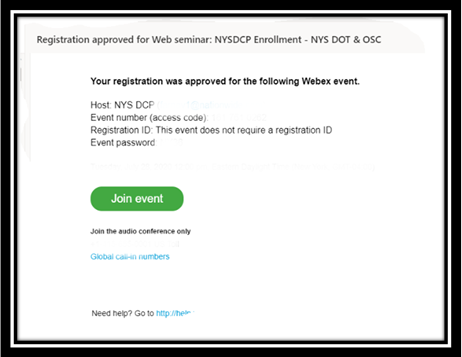
You will receive a confirmation email after you register, as well as one the day before the event and another an hour before the event.
Please follow these guidelines for logging into WebEx:
- When logging into the WebEx presentation, click on the “Join Event” green button.
- Once you have clicked the “Join Event” button, a message may appear stating “Having Trouble – Click Here” or “Run a Temporary Application.” Please follow these procedures to continue.
- If you cannot log into WebEx via Google Chrome, please use Internet Explorer.
- If you are using a smart phone or a tablet, you may have to download/install the WebEx application. You can uninstall this application after the presentation.
- Please try to log in 15 to 30 minutes prior to the start of the event in case there are any issues, so that we can begin as close to the start time as possible.
- Once you are logged in, you will be able to see and hear the presenter; however, the presenter will not be able to see or hear you. You may ask questions via the chat feature during the designated times in the presentation.
If we have a large group of participants, we may not get to all of the questions due to time constraints, but we will try to answer the most frequently asked ones.