How to get connected to retiree email communications
You can add your preferred email address by logging into your My NYSUT account. This is secure, and assures we have the most up-to-date contact information for you.
If you already have a MyNYSUT login:
- Follow this link to the "Edit Profile" page. (If you haven't logged in yet, you'll be prompted for your username and password.)
- Click "Email Subscriptions."
- Be sure the checkbox for "NYSUT Member/Retiree Communications " is selected.
- Click "Update".
- That's it!
If you don't have a MyNYSUT login:
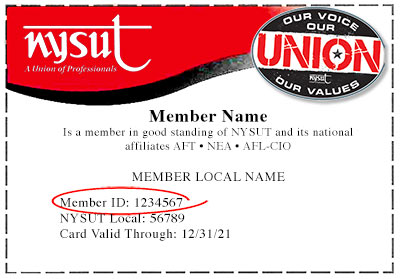
- Follow this link to create your MyNYSUT account. You'll need the identification number on your NYSUT Membership Card to register.
- Continue the steps to complete the registration process.
- Once your account is activated and you're logged in, follow this link to the "Edit Profile" page.
- Click "Email Subscriptions."
- Be sure the checkbox for "NYSUT Member/Retiree Communications " is selected.
- Click "Update".
- That's it!